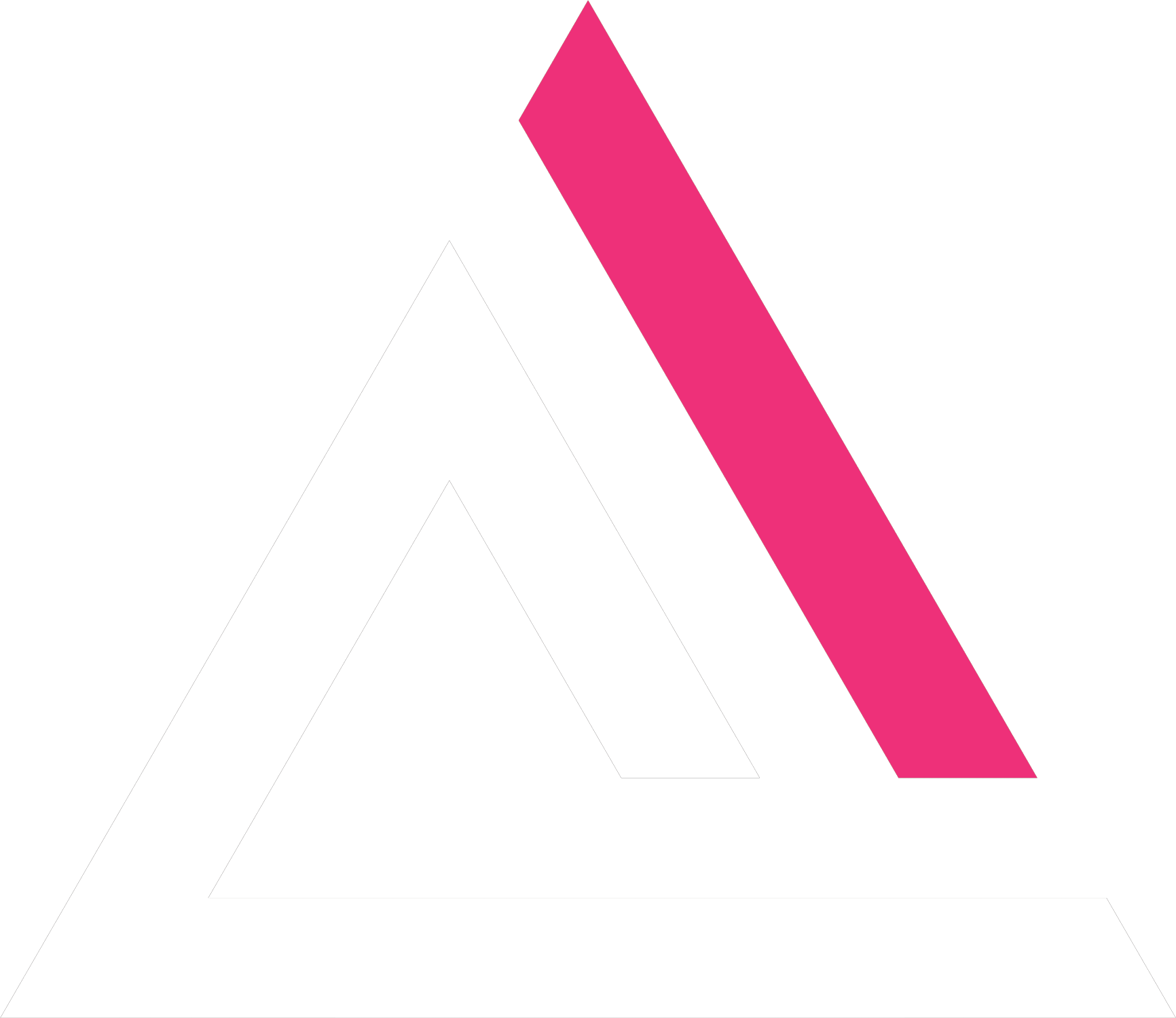Does the content of my campaign have an impact on the deliverability?
Yes, it does! Many ISP spam filters will review your email content & subject line to determine if it is spam. Although there is no magic rule or formula that you can follow to ensure emails are delivered to the inbox, you can review these tips and recommendations.
• Keep your subject line between 35 to 50 characters long. The longer your subject line, the more likely it will be flagged as spam.
• Refrain from using ALL CAPITALIZED LETTERS in your subject line or body.
• Avoid sending messages that have only a single large image. Have a good balance of text and images. The more text you have regarding your images, the better.
• Make sure there are no spelling mistakes or HTML errors.
• Avoid using spammy type words such as ‘money’, ‘free’, ‘dollars’, ‘cash’, ‘limited time offer’, ‘medication’, or ‘pornography’.
• Limit the use of ‘click here’ links.
• Avoid CaPiTaLiZaTiOn issues
• Minimize the use of bold text, red font, exclamation points (!!!), questions marks (?) and symbols like $ € £ @
• Avoid using different font sizes in the same sentence
• Avoid Bolding or italicizing more than a few words in each sentence
• Before placing the ad of your potential advertiser, consider researching if they had previously used their website to send spam. This could impact your entire message and make you vulnerable to spam filters if their URL appears in your newsletter.
• Avoid attachments in your newsletter. Recipients are typically cautious of viruses and malicious email attachments. Consider creating links to files via a website URL instead.
• Avoid as much as possible 3rd party URLs and URL shorteners.
There are several best practices and tips that you can follow to improve your reputation and email deliverability.
Here are some tips to follow and choose to improve your reputation and email deliverability:
Sender Addresses:
✓ Avoid using free web-based email addresses (Gmail, Yahoo, Hotmail, etc) for your sender addresses and reply to email addresses.
✓ Use a custom domain email address that is linked to your own website. You will then be able to setup DKIM & SPF, which will allow for email authentication by the recipient servers.
✓ Ensure your website is active and running. Sending emails from an address that is linked to an inactive or blank website will make ISPs suspicious.
Contact Lists:
✓ Do not purchase, borrow or copy any third party contact lists. These types of lists typically contain many spam traps and poor quality email addresses. A spam trap is an email address that is not used for communication and it should never receive emails; if it does receive the email, then ISPs will be considered the sender to be a spammer.
✓ Develop good quality contact lists by collect email addresses via an opt-in from your website. A double opt-in process (registration + sending of a confirmation email) is recommended to eliminate mis-typed or fake email addresses. You can easily create a double opt-in subscription form using any subscription plugins.
✓ Monitor your mailing results, and remove blocked, hard bounce, blocked, spam, unsub, and non-engaging recipients. Focus on the people who are most interested in your newsletters.
Emails Contents:
✓ Do not use ALL CAPITALIZED WORDS in your subject line or body.
✓ Avoid using spammy type words (‘Free’, ‘Sale’, ‘Cash’, ‘Limited Time Offer’, ‘investment’, etc).
✓ Keep your subject line between 35 to 50 characters long. The longer your subject line, the more likely it will be flagged as spam.
✓ Send content that your subscribers have signed up for and are expecting. If you send non-relevant content, your subscribers may mark you as a spammer. Also, the more people that open your
newsletters, the better your reputation.
✓ Send your newsletters on a regular basis